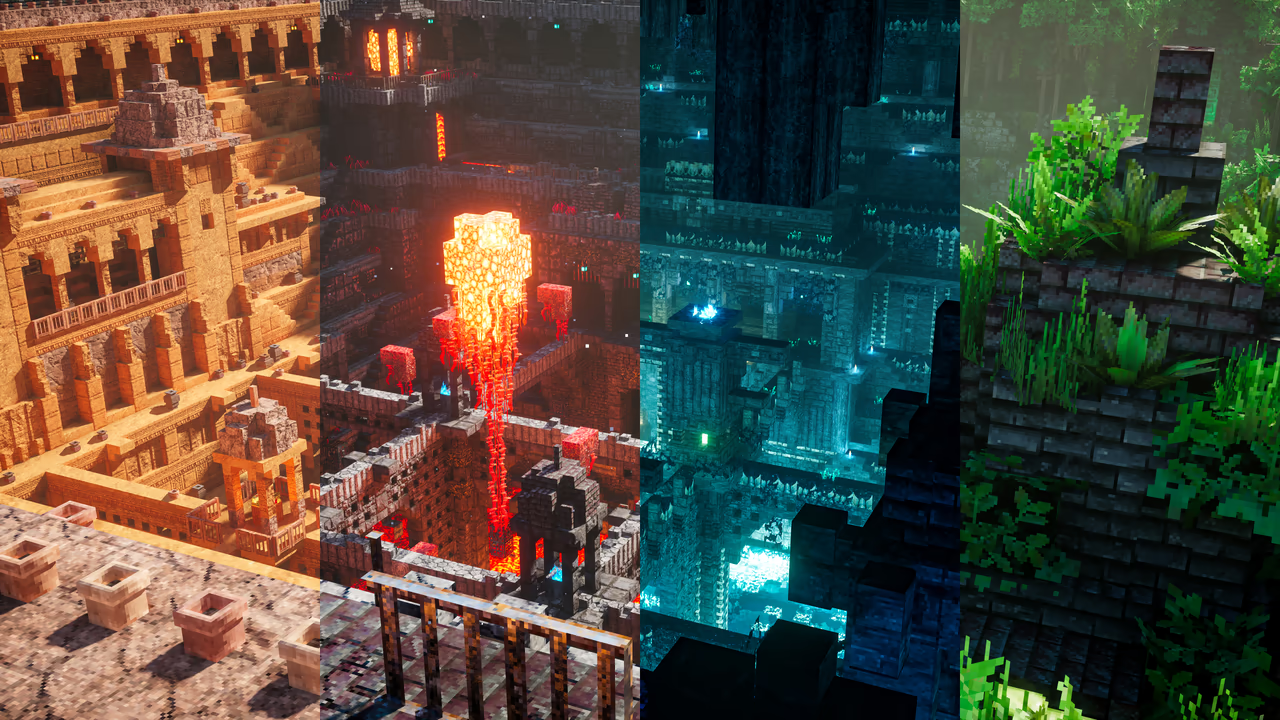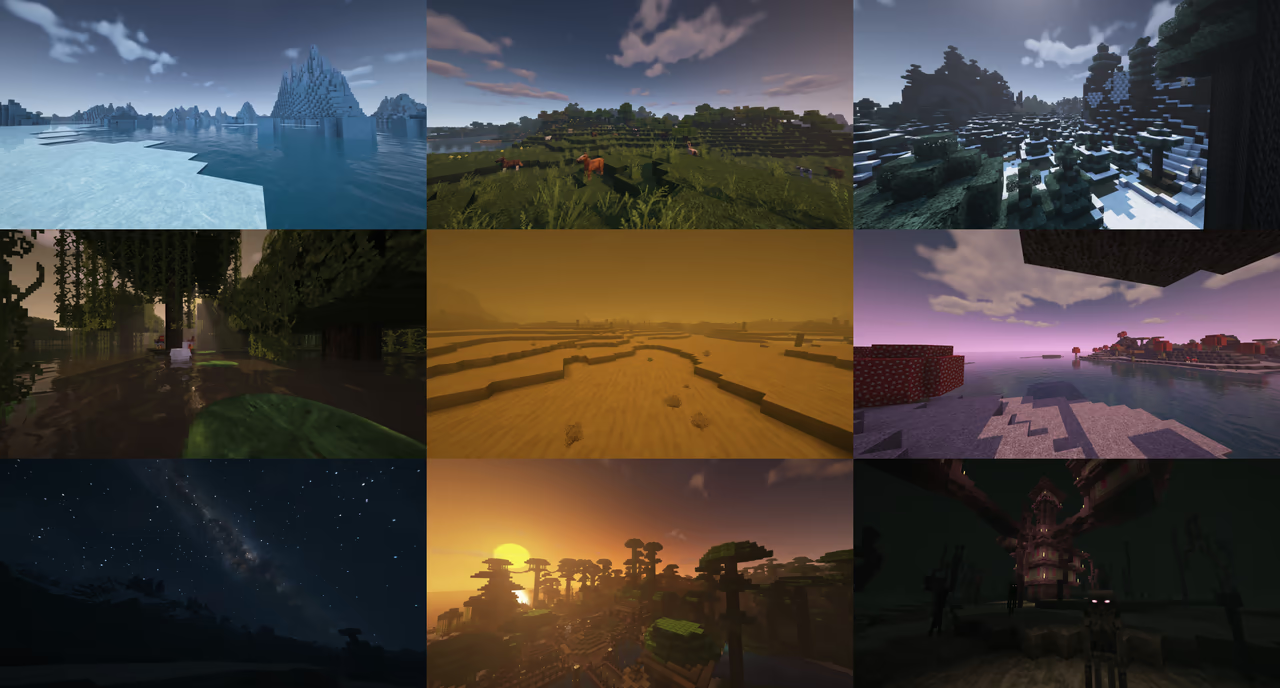Texture Pack Review
Java Edition
Free
Umsoea
By Umsoea
Review
The Umsoea resource pack takes the concept of what a texture pack can be – and flips it on its head. First and foremost, the intent of this pack is to push the capability of path-traced shaders (specifically SEUS PTGI, as recommended by the creator) to their absolute limit. It accomplishes this through photorealistic textures and normal maps, complex 3D block models, and intersecting textures – all in combination with the stunning SEUS shaders. Umsoea manages to bring individual blocks to a level of realism seen nowhere else. But in doing so, limits its use to very specific situations.
This texture pack is fundamentally not designed for use in normal Minecraft gameplay – as it selects only a handful of blocks to change, and is very intensive to run. Instead, this texture pack is designed for those who have a passion for graphics and architecture, and who simply want to take beautiful screenshots or enjoy what modern game engines can do. Think of this texture pack as more of an architecture simulator than an addition to normal Minecraft. The pack comes in a free 512x variant, with higher resolution options available on the creator’s Patreon.
All in all, this really isn’t a texture pack suited for most players; but, if you’re someone who loves creating Minecraft cinematic videos or screenshots (and have a computer that can handle it), then this texture pack is the best of the best – and comes highly recommended for its specific use cases.
Image Gallery
The following screenshots are the texture pack's official promo images.






Download No Longer Available
Umsoea has been depreciated, and its author no longer provides download links. The author stated that the reason for this was the difficulty in communicating to users that the texture pack was unsuitable for actual gameplay, resulting in users often becoming frustrated.
Want a realistic texture pack that is still available and updated? Our top pick is Patrix.